Standard Integration
2. Standard Integration
Form Data Configuration
When integrating for staging/test environments please use the url specified for staging and use the live URL when integrating for production/live. The URL should be specified as the form action attribute.
- Staging URL:
http://pay.staging.atarapay.com - Live URL:
https://pay.atarapay.com
Making a request call
A request can be made directly from a web form or mobile application using a webview to initialize a payment for an order, for testing you can make a request using the CURL script below:
- The authorization type is Bearer and my_public_key should be replaced with the Public Key found in your seller dashboard at API > API Keys > Public Key
- The order details are to be specified in your form specified as the name of each value or sent as www-form-encoded
- The currency value should either be NGN for Nigerian Naira or USD for United State Dollars
Mobile App Integration
Webview is required for mobile app implementations, this can be obtained by using Webview plugin or package from package managers or importing it directly from the mobile SDK library depending on the framework or language.
CURL Request for testing
curl -X POST -H "Authorization: Bearer my-public-key"
-F "email=customer_email"
-F "phone_number=customer_phone"
-F "amount=amount"
-F "http://pay.staging.atarapay.com"
Required Parameters and expected values
Parameters:
'token' => 'required',
'email' => 'required|email',
'phone_number' => 'required|numeric',
'currency' => 'required|max:3|in:NGN,USD',
'amount' => 'required', _amount in kobo_
'amount_fx' => 'required_if_currency=USD',
'customer_firstname' => 'required',
'customer_lastname' => 'required',
'order_product_id' => 'required|numeric',
'order_product_name' => 'required',
'order_product_desc' => 'optional',
'order_product_dimension'=> 'nullable',
'order_product_quantity'=> 'nullable'
'order_product_weight'=> 'nullable',
'delivery_date' => 'required',
'delivery_location' => 'required',
'recipient' => 'required|phone_number',
'alt_recipient' => 'required|phone_number,
'type' => 'required', _set as 1_,
'is_marketplace' => 'optional|numeric|default:0',
'seller_phone' => 'required_if:is_marketplace=1|phone',
'sp_id' => 'optional|numeric',
'sp_commission' => 'optional|numeric',
'callback_url' => 'required|url'
'product_type' => 'required'
| Field name | Required | Description |
|---|---|---|
| token | Yes | Your public key obtain from your Atarapay dashboard |
| Yes | Email Address of the customer | |
| phone_number | Yes | Phone Number of the customer |
| currency | Yes | Transaction Currency (NGN or USD) |
| amount | Yes | Amount in kobo |
| amount_fx | Yes | Amount converted to USD (required if currency is USD) |
| customer_firstname | Yes | Customer's First name |
| customer_lastname | Yes | Customer's Last name |
| order_product_id | Yes | The seller's product ID |
| order_product_name | Yes | The seller's product name |
| order_product_desc | Optional | The seller's product Description |
| delivery_date | Yes | The seller's delivery date |
| delivery_location | Yes | The customer's delivery location |
| recipient | Yes | The phone number of the customer |
| alt_recipient | Optional | Phone number of someone else to receive the order that is not the customer |
| type | Yes | Transaction type (Always set to 1) |
| is_marketplace | Optional | set to 1 if the merchant is registered as a Marketplace Operator on Atarapay's platform |
| seller_phone | Yes | The AtaraPay phone number of the merchant's service provider that is registered with AtaraPay (if is_marketplace = 1) |
| sp_id | Optional | Service Provider ID associated to a seller |
| sp_commission | Optional | Service Provider Commission for a transaction |
| callback_url | Yes | This is the Callback link provided by you to receive response and status from AtaraPay. |
| order_product_dimension | Yes | Product dimension of the item. The format is Lenght x Width x Height in centimeters (cm). Note that AtaraPay only supports one item type in the cart. |
| product_type | No | Product type value should be ‘physical’ or ‘virtual’. A physical product is one that is shippable and has weight and dimensions like a pair of shoes. A virtual is one that is not shippable and doesn’t have weight and dimension like website development. |
| order_product_weight | No | Product weight of the item in kilograms (kg) |
Request Payload Example
{
"token":"your-public-key",
"amount": 110075,
"amount_fx": "1100.75",
"callback_url": "http://woocommerce.atarapay.com/wc-api/at_wc_atara_gateway",
"currency": "NGN",
"customer_firstname": "Ogundele",
"customer_lastname": "Damilare",
"delivery_date": "2022-09-23 12:21:54",
"delivery_location": "Bosso Ile-eja Akoko North East Akoko North East NG ",
"email": "iconcept573@gmail.com",
"order_product_desc": "Samsung Galaxy Tab",
"order_product_id": "7441",
"order_product_name": "Samsung Galaxy Tab S3 SM-T825 - 9.7 Inch, 32GB, 4GB, 4G LTE, Silver With S Pen",
"order_product_weight": 1,
"order_product_quantity": 1,
"order_product_dimension": '1 x 2 x 4cm',
"product_type": "physical",
"phone_number": "+2348111904455",
"platform": "Woocommerce",
"recipient": "+2348111904455",
"sp_commission": "null",
"sp_id": "null"
"type": 1
}
Marketplace Seller Option
If you are registered as a Marketplace Operator, please set the is_marketplace parameter to 1 and seller_phone parameter to thephone number of a valid atarapay seller account on your store, but if you are registered as a Business Seller, you can leave the is_marketplace parameter as 0 and set seller_phone to null.
Your marketplace app can be integrated to AtaraPay by registering with either the Marketplace Operator or Business Seller role. For details on the differences they offer, click here.
Expected Response
The response is an html template that is to be consumed in a webview and we would take it up from there. 😊🚀 Click click here to view simulation of the buyer journey.
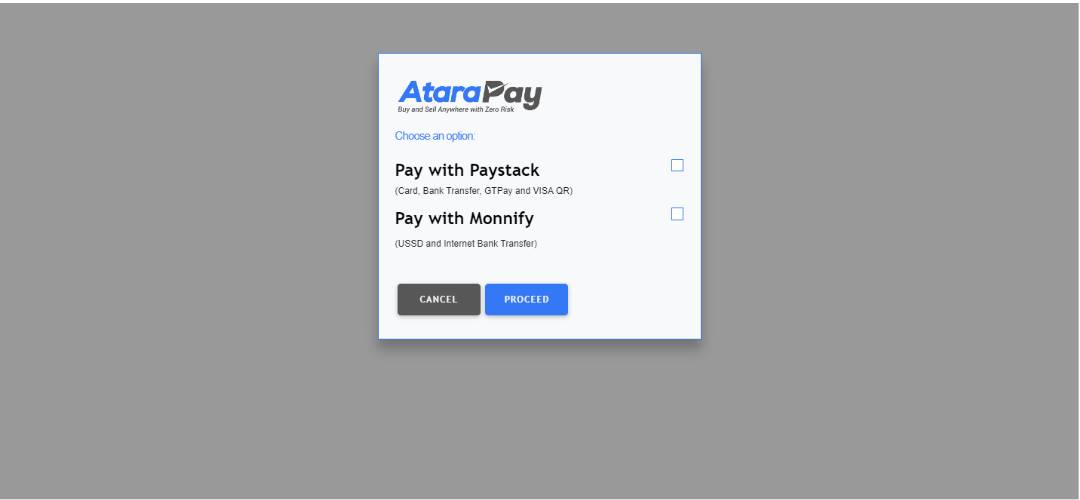
Error Response Format
If API request fails you should get an error response in the format below.
Error Response:
{
"currency is required",
"amount is required",
"amount_fx is required",
"customer_firstname is required",
"customer_lastname is required",
"customer_email is required",
"customer_phone is required",
"order_product_id is required",
"order_product_name is required",
"order_product_desc is required",
"recipient is required",
"delivery_date is required",
"delivery_location is required",
"is_marketplace is required",
"seller_phone is required",
"callback_url is required"
"delivery_type is required"
}
Successful Payment Response
After the customer makes a payment, they will automatically be redirected to the callback URL provided by you. In addition to the provided callback URL, you will receive the AtaraPay order ID and Product ID specified in the POST request. You can then get the order details from the the order ID via the api click here.
Contact Us
For further details or bug report please contact our support team at support@atarapay.com or you can visit our website at www.atarapay.com and start a LIVE CHAT.
