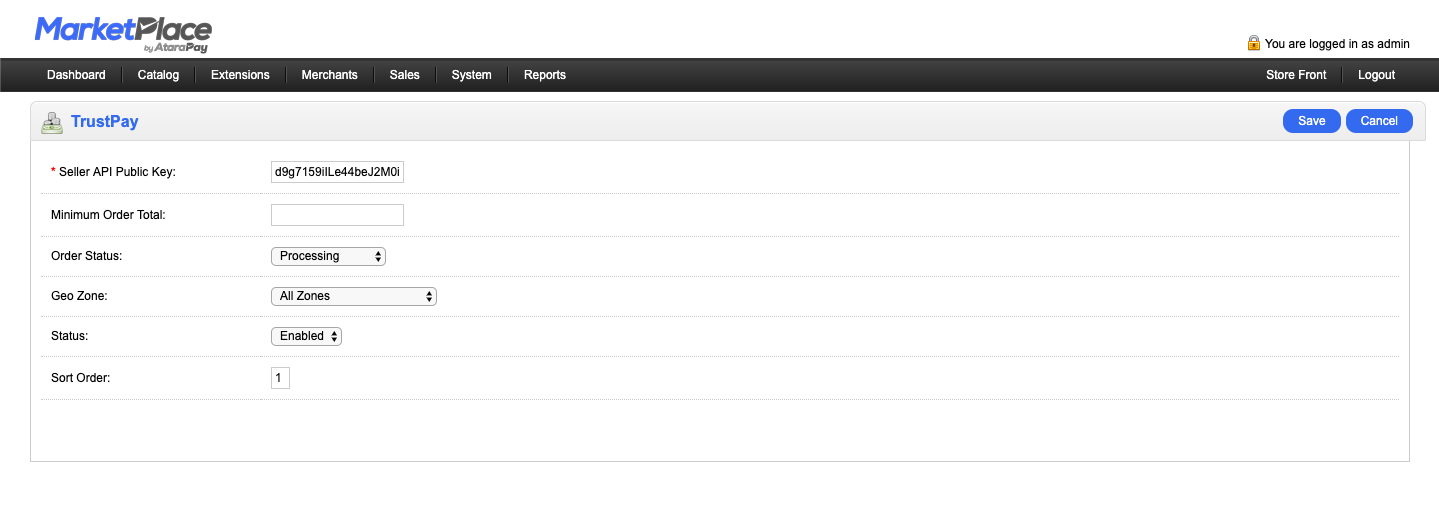OpenCart Payment Plugin
Supported Versions
- Opencart 1.x
Installation
- Download the plugin zip file from here
- Extract the folder and upload via FTP to your Opencart directory
- Configure the AtaraPay Payment Plugin settings from your Opencart admin dashboard accordingly.
Plugin Configuration
To configure the plugin, login to your Opencart admin dashboard and click on "Extensions" > "Payments". Locate "AtaraPay from the list of payments, click on "Edit AtaraPay"
- Seller API Public Key - Input TEST or LIVE Public Key generated from your atarapay seller account under the API menu
- Minimum Order Total - This is an optional input field, input in digits the number of minimum orders to allow the AtaraPay option appear
- Order Status - Select the order status after successful payment, we recommend
Processingas the preferred option to select. - Geo Zone - Select the Geo Zones you want AtaraPay payment method to be enabled for.
- Status - Enable/Disable the AtaraPay payment method.
Remember to click the Save button once you are done setting up.